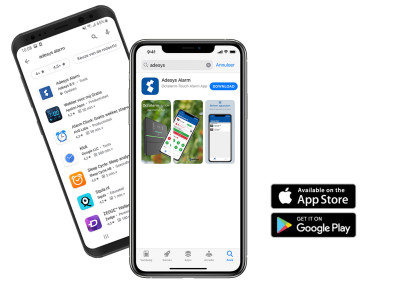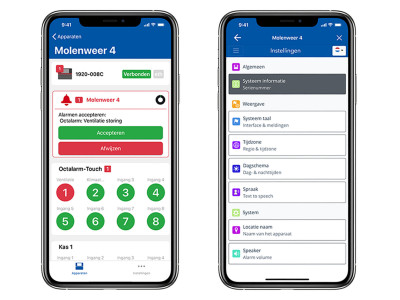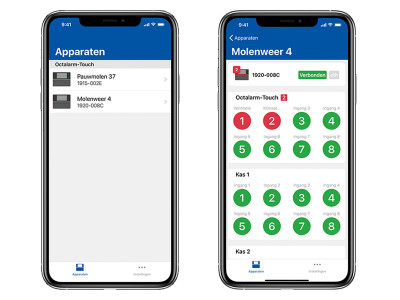App alerts with the Adésys Alarm App: your alarm literally in your pocket
With the free Adésys Alarm App on your smartphone, you always have immediate insight into the status of your linked Octalarm alarm diallers, wherever you are. You can set and manage diallers remotely and easily accept alarms, for example with your fingerprint, iris scan or access code from your smartphone (depending on the capabilities of your mobile device).
For app alerts, the Octalarm alarm diallers must be connected to the internet. In addition, a free company account is required at portal.octalarm.com.

The Adésys Alarm App in a nutshell
|
More than just receiving alarms
The alarm management app for the Octalarm devices makes it easier to monitor cirtical processes:
- Always have insight into the status of your critical processes.
- Quickly adjust settings: manage and configure devices from your phone.
- Accept alarm calls directly from the app.
Always have insight and quickly adjust settings
View and configure all your connected devices in a single overview. The current status of all inputs can be monitored live for each device. Remote configuration has never been easier.
Accept alarm calls directly from the app
Receive alarm notifications directly on your mobile phone and use the app to assess and accept alarms. Critical alarms (marked as “critical” in the Octalarm alarm dialler) come in with high priority and always make a sound, even when your phone is on silent. This prevents damage and loss of production.
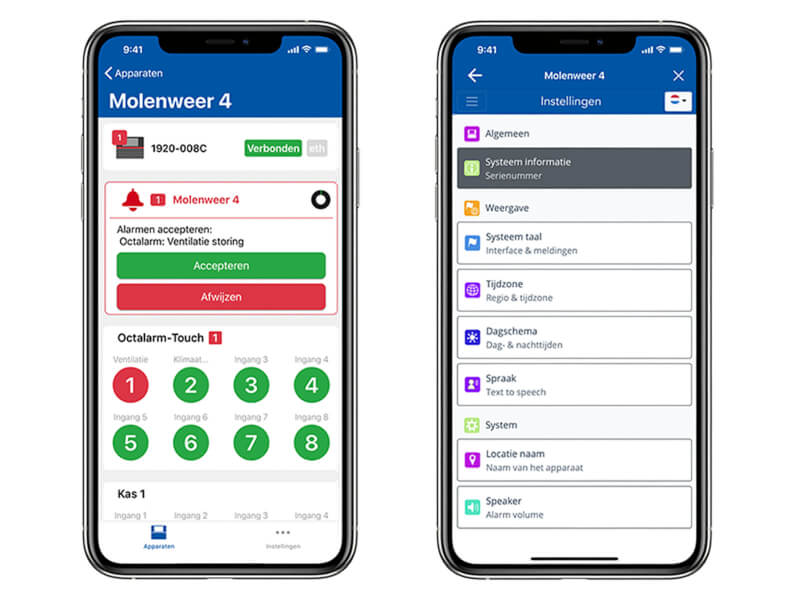
Download the app
The free Adésys Alarm App is available for iOS (App Store) and Android (Google Play). Push notifications allow you to receive critical alarms directly on your smartphone, even when it is set to silent. That is why this solution is also recommended by insurance companies.
To use the app, you need a (free) account at portal.octalarm.com.
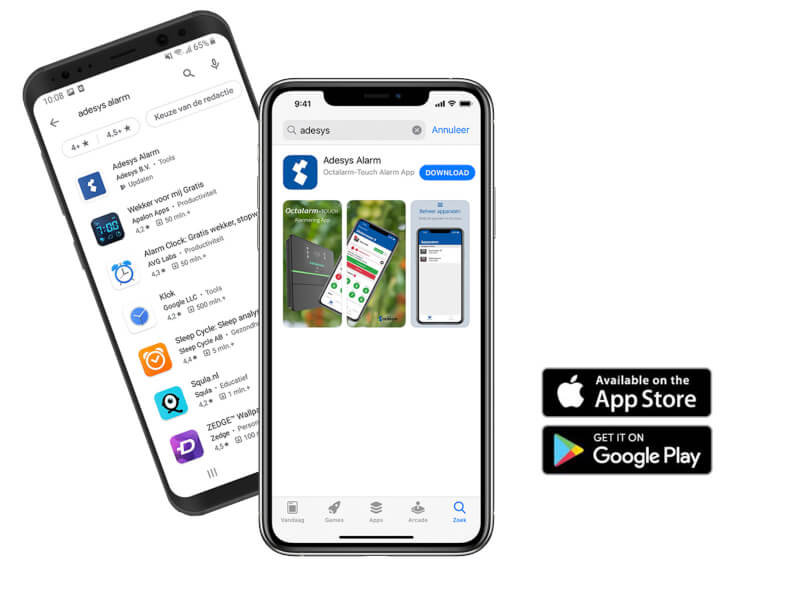
Setting up app alerts (push notifications)
Related products

Octalarm-Touch
Cutting-edge alarm dialler designed for the surveillance of vital technical operations, aiming to mitigate damage and production downtimes.

Octalarm-Touch Pro
Advanced alarm dialler for network-controlled alarms with “Octalarm Link”. Ideal for recording extensive alarm activities via an independent network interface.

ARA-Pro Next
Monitoring multiple technical installations with clear alarm handling for large numbers of alarms with a duty schedule for service people.