Octalarm Connect
The service Octalarm Connect ensures that calls via mobile networks and/or VoIP are available immediately for low, fixed costs per month. The VoIP call connection is guaranteed via a double executed secure server of Adesys. You can easily activate the supplied SIM card during the setup wizard. As a result, no firewall issues (VPN) occur and no manual email settings (SMTP) are required. Herewith, the alarm dialler works out of the box.
Various subscription forms
We offer different subscription types (one fixed price per month; flat fee):
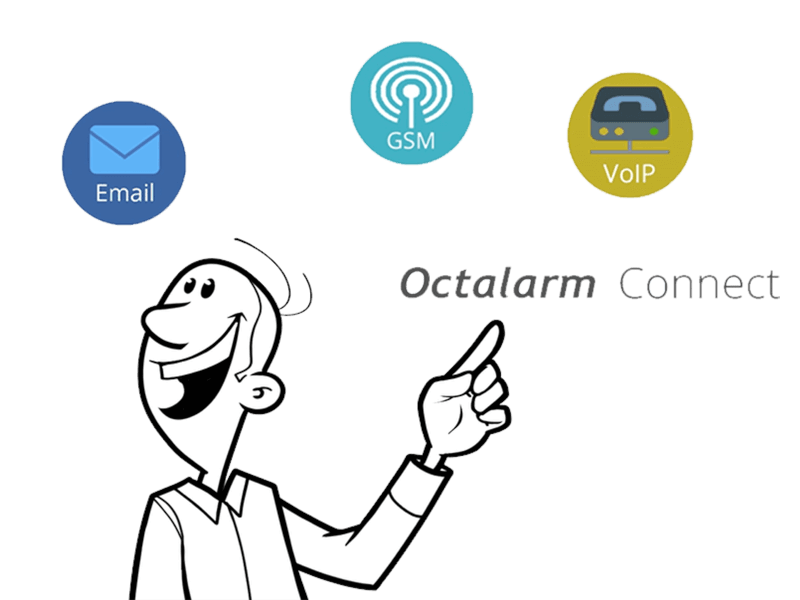
Octalarm Connect
- For contact-controlled alarms (Touch and Touch Pro)
- Connect (GSM and VoIP): € 15,95 excl. VAT
- VoIP only: € 9,95 excl. VAT
Octalarm Connect XL
- For network controlled alarms via Octalarm Link (Touch Pro and ARA-Pro Next)
- Connect XL (GSM and VoIP): € 20,95 excl. VAT
- VoIP only XL: € 14,95 excl. VAT
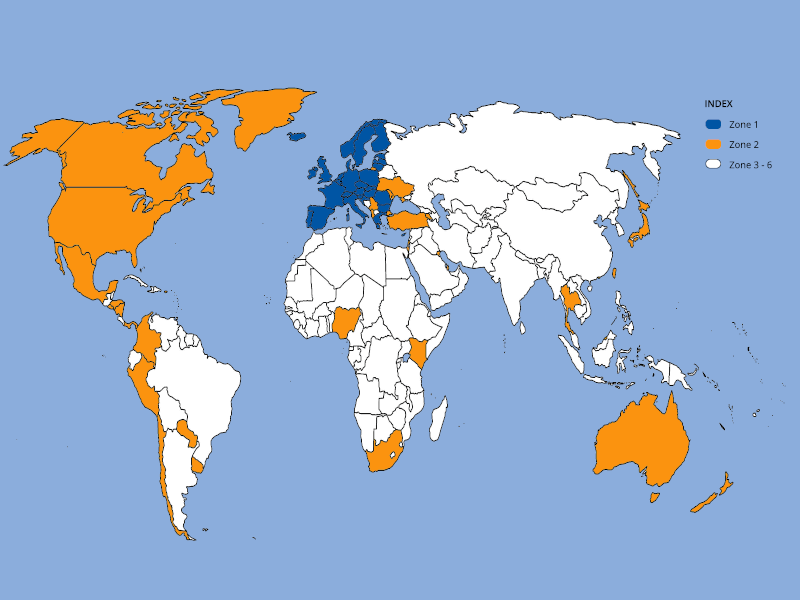
With VoIP only, customers can use our VoIP telephony in all countries where we do not have GSM coverage.
The difference between Connect and Connect XL is is in the number of messages that can be called out. Connecting with process computers automatically results in more alarm messages, so a larger bundle is needed.
Where Octalarm Connect has coverage
Octalarm Connect has coverage in Europe (zone 1; blue area) and in North America, Australia, New Zealand, Japan and some countries in South America and Africa (zone 2; orange area). Go to the overview 'Where Octalarm Connect has coverage'
KPN has recently initiated the rollout of VoLTE on these sim cards and the conversion of all sim cards will be completed before the end of October 2024. This will make it possible to send voice messages via VoLTE using KPN's current M2M SIMs. More information on the global VoLTE roll-out
Octalarm Connect in a nutshell
Connect versus VoIP only: basic and XL variant
- With Connect direct redundancy: GSM and VoIP calling arranged in one go
- VoIP only specially for customers who want to call with their own SIM card, do not have their own VoIP provider, but do want to be redundant via VoIP
- VoIP only for countries where our GSM SIM card has no coverage
- Basic variant Connect and VoIP only for contact-controlled alarms (Touch and Touch Pro)
- XL variant Connect XL and VoIP only XL for network-controlled alarms (Touch Pro and ARA-Pro Next)
Fast and reliable operation
- Service for reliable mobile phone and/or VoIP calls with KPN SIM card and Adésys servers monitored 24/7
- All settings set by default: fully configured and ready for use out of the box
- Always connected for (automatic) software updates
- No problems with firewalls (VPN)
- No manual settings needed (SMTP)
Risk limitation by 24/7 secure double servers from Adésys
- 24/7 server monitoring
- Call connection through duplicated secure servers from Adésys: when a server fails the other server automatically takes over, without you even noticing
One fixed price per month (flat fee)
- No extra data or call costs
- No extra costs for Voice over IP (VoIP)
- No surprises afterwards
- Can be cancelled after 1 year (monthly)
- Payment per month by automatic collection with end customer (activation by creditcard)
- First 2 months only €1,- excl. VAT
Frequently Asked Questions (FAQ's) on ...
General terms and conditions
Related products

Octalarm-Touch
Cutting-edge alarm dialler designed for the surveillance of vital technical operations, aiming to mitigate damage and production downtimes.
>

Octalarm-Touch Pro
Advanced alarm dialler for network-controlled alarms with “Octalarm Link”. Ideal for recording extensive alarm activities via an independent network interface.
>

ARA-Pro Next
Monitoring multiple technical installations with clear alarm handling for large numbers of alarms with a duty schedule for service people.
