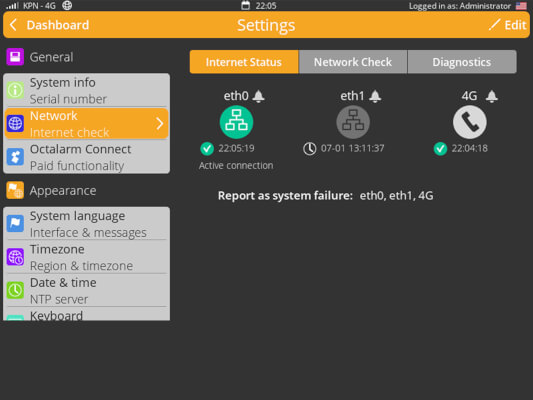Status of redundancy Touch and Touch Pro alarm diallers visualised
Wednesday 26 January 2022
You already knew that the Octalarm-Touch and Octalarm-Touch Pro are redundant. With the new software version 2.4.3, the internet status of the alarms has now also been made visually clear, and broken connections can be reported as system failures. This makes it even easier to ensure the redundancy of your dialler.
The new features at a glance
 Network: Internet check
Network: Internet check
- Internet status - insight into the status of the connection per interface
- Network Check - 3 check types: ethernet cable, portal (DSN) or URL
- Diagnostics - for executing a ping command
See chapter "7.1.2 Network: Internet check" of the Octalarm-Touch or Octalarm-Touch Pro manual for further explanation.
 Reporting to ARA-Pro Next
Reporting to ARA-Pro Next
With software version 2.4.3 the Octalarm-Touch and Octalarm-Touch Pro alarm diallers are ready for future reporting to the new ARA-Pro Next system (still under development).
See respectively chapter "7.4.8 ARA-Pro Next" of the Octalarm-Touch manual and chapter "7.4.9 ARA-Pro Next" of the Octalarm-Touch Pro manual for further explanation.
Install software version 2.4.3
This release contains a number of important additions that further increase the safety and ease of use of the Octalarm-Touch and Octalarm-Touch Pro alarm diallers. It is therefore highly recommended to install this free update.
The new software version 2.4.3 has been made available to all devices in the field and will be available on every dialler in this week. New devices will automatically be delivered with the new software. Please note that the dialler must be connected to the Internet to receive the update.
Users can perform the update themselves as soon as the message "new software is available" appears on the dialler's display. The update process is safe and takes about 15 seconds, which means that the alarm is not interrupted for a long time.
The new functions are included in the manual (version 12-2021): Download Octalarm-Touch manual | Download Octalarm-Touch Pro manual
Supplement 25-06-2024
New online environment 'Octalarm Documents'
Today we published Octalarm Documents: a completely new online environment for all types of Octalarm alarms (Touch | Pro | ARA).
Also read
- New: Siemens PLCs can now be connected to Touch Pro with Link licence via network
- Adésys achieves ISO 9001 and ISO 27001 certification
- Discover the new version of the Adésys Alarm App and the improved Octalarm portal
- New role for Marc Kooistra
- Software version 2.7.1: expansion of contact roles and support for 4 external I/O modules
- Hans Damen is retiring!
- Octalarm alarm diallers get software update (2.6.0)
- Announcement: new management and ownership Adésys
- Now also the Octalarm manual in your pocket
- Horticulture's latest alarm dialler connected to IIVO; Schenkeveld Schiphol first practical example