Frequently asked questions (FAQ's) about the Octalarm-IP
Is your question not listed?
Please do not hesitate to contact our helpdesk. They can be reached on Monday to Friday from 8:30 am to 5:00 pm on telephone number +31 174 794024 or by Email at helpdesk@adesys.nl.
As a guideline, you can assume that the reliability of diallers will decline more rapidly if they are older than 10 years. Depending on the conditions of use and the impending changes in the telecom networks, this may even be sooner.
Telecom providers completed phasing out the 3G network in 2024. From 1 January 2025, 3G will no longer be provided. If your provider supports this, the Octalarm-IP has an automatic switch back to 2G. However, the 2G network in the Netherlands will also be phased out by the end of 2027. For the UK, no plans are annouced yet.
We advise you to consider buying the successor, the Octalarm-Touch or the Octalarm-Touch Pro. This 5th generation Octalarm incorporates the latest technology and alarms safely and reliably via today's (significantly changed) digital telephone networks. With the Octalarm-Touch or the Octalarm-Touch Pro you are ready for the future!
Additional information
- Read our knowledge articles on this subject
- Check whether your alarm still qualifies for repair and service
- More information about the successors of the Octalarm-IP
The Octalarm-IP is not suitable for direct dialing out via a digital telephone line. For this you need to use a VoIP modem.
The successor to the Octalarm-IP, the Octalarm-Touch, can be directly connected to VoIP. For a stable VoIP connection, we therefore recommend that you consider purchasing an Octalarm-Touch.
- For maximum security, we recommend placing the Security DSL splitter (AU-024) as close as possible to the incoming telephone line
- Connect the earth wire as short as possible to a good ground connection
- In the settings menu of the Octalam-IP, assign one of the available contact outputs to the Security DSL splitter. After saving this setting the Octalarm-IP is ready for use with the Security DSL splitter.
![]() By installing the AU-024, the DSL splitter from your provider is omitted.
By installing the AU-024, the DSL splitter from your provider is omitted.
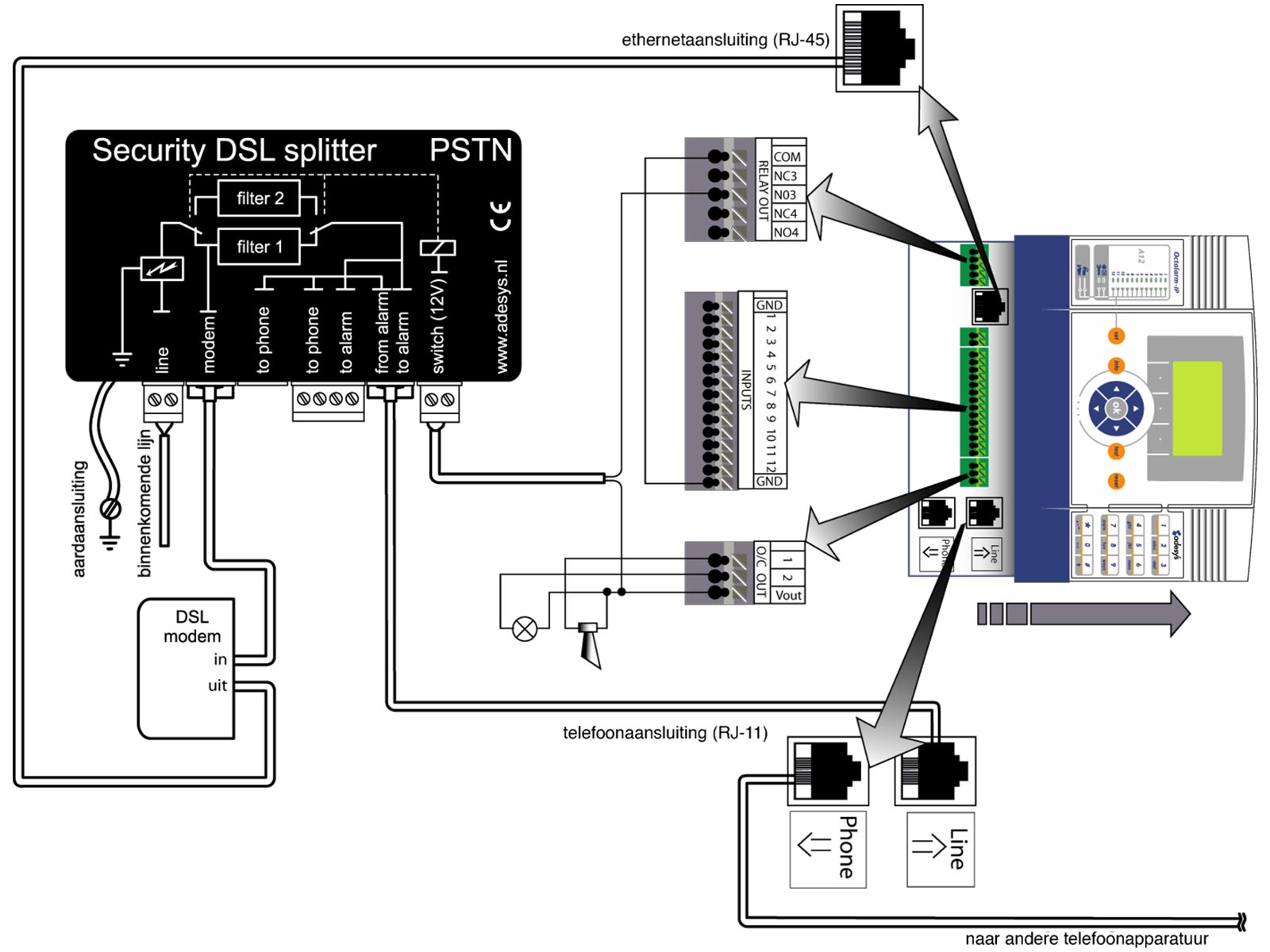
Testing
Given the great importance of good alarms, it is recommended to test the operation of the DSL splitter tests on a regular basis:
- Disconnect the cable to the switch connection on the side of the dialler
- Check that the DSL modem is working correctly
- Check that the alarm is correctly passed on by triggering an alarm or a test message
- Connect the cable to the switch connection to a continuous 12V (+12V and gnd)
- Check whether the DSL modem indicates that the connection is broken
- Check again if the alarm is correctly passed on by generating an alarm or a test message
- Connect the cable to the switch connection to the right correct output of the dialler
The GSM module for the Octalarm-IP is unfortunately no longer available, so you can NOT extend your PE dialler with a GSM module. We advise you to switch to the successor of the Octalarm-IP: the Octalarm-Touch.
- voice call
- text message (only possible with variant(s) with GSM module)
In case of a critical alarm, we recommend using a voice call.
This is possible and can be set as follows:
- log on to the detector as installer
- select:
- 'installer menu complete'
- 'action lists'
- go to the appropriate action list
- select under 'time window' the option 'block the notification'
- Fill in the start and stop time of the block
- save the changes
This is possible and can be set as follows:
- log on to the dialler as installer
- select:
- 'installer menu complete'
- 'action lists'
- go to the appropriate action list
- select 'use alternative call list' under 'time window'
- save the changes
With an (operator) code you have access to the settings of the alarm dialler. Login codes can be changed here. When all operators have been removed from the system, or they don't know the codes anymore, you can't access the alarm dialler and therefore can't adjust the settings anymore.
In that case the Adésys helpdesk can generate a code for you that temporarily gives you installer rights. With this code you can then create new operators. The helpdesk can be reached from Monday till Friday from 8:30 till 17:00 hrs on telephone number +31 174 794024 or by E-mail via helpdesk@adesys.nl.
If the red LED near the key is on, this means that there is a system malfunction. The display of the alarm dialler shows the cause of this malfunction. If this is not visible (any more) on the display, you can find the cause in the logbook. So it is not always a defective emergency battery that caused the message!
Up-to-date software version Octalarm-IP: 2.11.9
Loading the latest software into an Octalarm-IP is possible with a PC or laptop and the program IP-prog. Make sure that you always use the latest version of IP-prog if you are going to update the alarm clock. You can download this program for free.
The other option is that you let the service department of Adésys perform the update. You can send the alarm dialler to Adésys for service (make a RMA report).
The Octalarm-IP with GSM module (type GE or PG) is supplied without a SIM card.
![]() The use of prepaid SIM cards in GSM alarm detectors is strongly advised against.
The use of prepaid SIM cards in GSM alarm detectors is strongly advised against.
The equipment is not suitable for checking or topping up the balance (read: credit) of the SIM card. If the balance is missing, the alarm stops, which may lead to damage. In addition, the functionality of a prepaid SIM card is more limited than with a subscription form.
Yes, this can be done with
- the free setup program IP-prog (download IP-prog) and/or
- a local company network/web browser (access the device via the IP address of the alarm dialler). You can find the IP address of the alarm dialler by clicking on 'info' on the device itself.
The option to remotely set the alarm via the ACC has been removed. The application has become outdated, making it increasingly difficult for us to keep this alarm centre operational. For this reason, the ACC is switched off on 1 July 2021. Read the news item about the ACC being switched off.
